
Featured Blog | This community-written post highlights the best of what the game industry has to offer. Read more like it on the Game Developer Blogs.
Murder on Space Station 52 - Paper to Pixel: Making a Scene
Many people have been speaking about the unique visual style of the game, so I wanted to break down a scene from the game and explain how I created it.
April 24, 2024
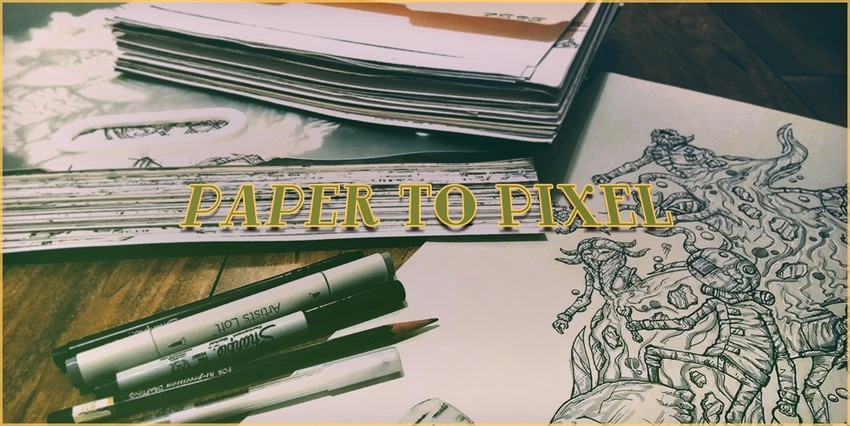
Murder on Space Station 52 is an upcoming murder mystery point and click adventure game set in Space. Many people have been speaking about the unique visual style of the game, so I wanted to break down a scene from the game and explain how I created the game's distinctive style.
MOSS52 is hand-drawn classically on large 11x17 paper with graphite, ink, and markers.
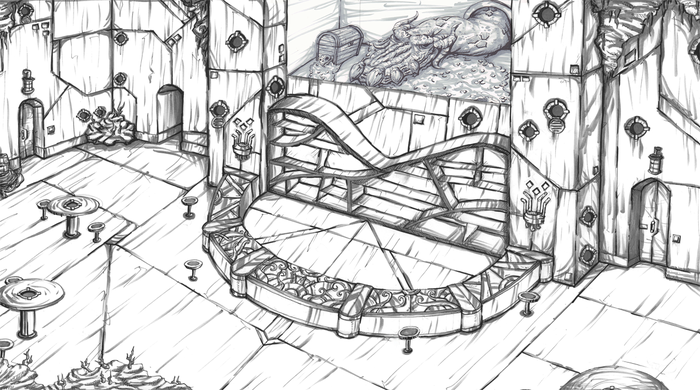
From there, the art is taken to a large format scanner and then scanned into a digital format in preparation for finalizing each scene.
The first step is to block out the color.
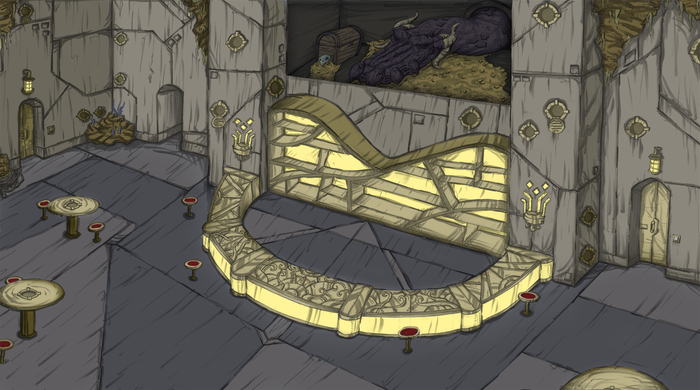
At this point, I add gradients and contact shadows. Which begins to add depth to the scene.
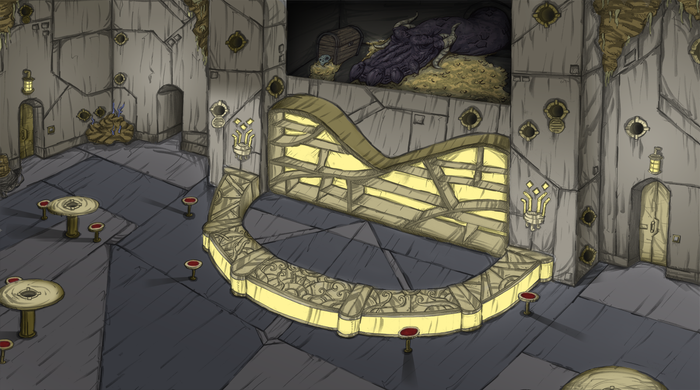
The texturing process adds more character to each surface and helps sell to the eye the sort of material from which objects are constructed. In addition, it helps to break up large flat surfaces.

From here, I add smaller details and personality to the scene. Sometimes I draw these details from the start, but other times leave them till later. This gives me more options to change things as needed for gameplay and story. These new details are also hand-drawn on paper, scanned in, and go through the same process.

Next up is some lighting and bloom-like effects.
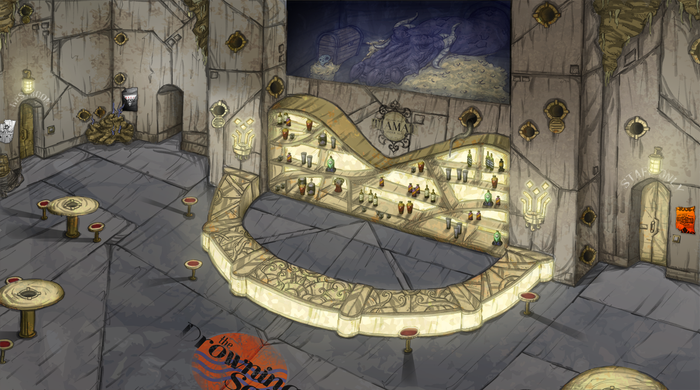
The next step is adding some overall lighting to the scene. This tends to add a lot of depth and drama to any given location. In addition, it can help guide the players on where they are meant to go and what to interact with.

At this point, I add what I call an overlay. This layer is actually handled separately in the engine. It sits above everything except the foreground. The idea is to add a bit of color grading to the scene like you would see in a movie.
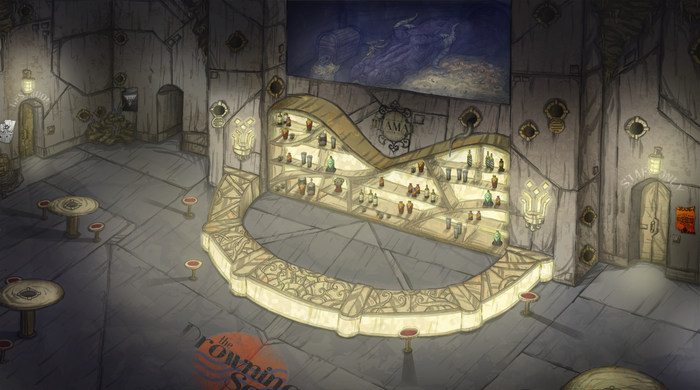
Now the foreground is created. Like the overall layer, this is also handled separately in the game engine. This is done to add a parallaxing effect. Parallaxing basically means that the layer will move at a different speed than other layers when the camera moves. This adds a ton of depth to any scene.
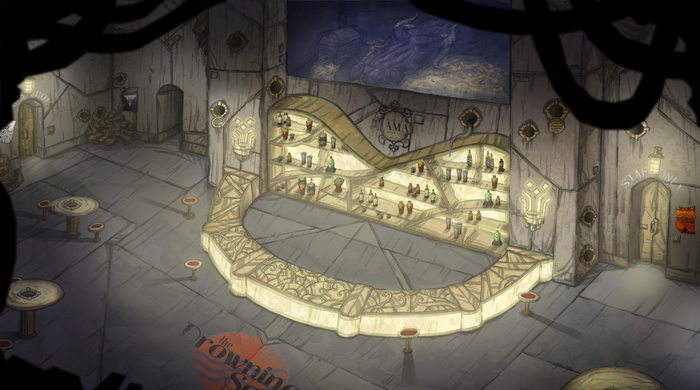
Now that we are moving fully into the game engine. I create a light map image. This image is never seen by the player but informs the game engine how to light characters as they move through the scene.
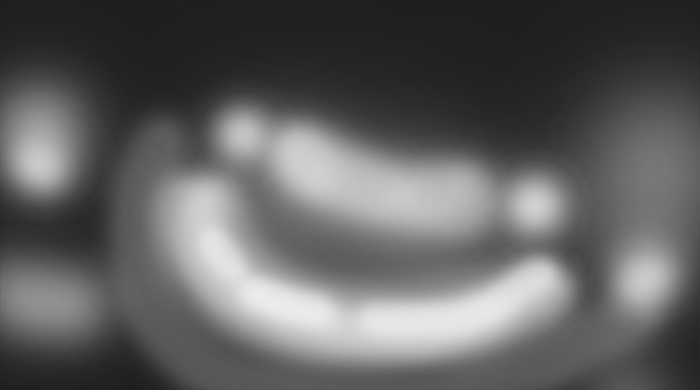
Finally, details are added, like characters, animations, and particle effects. Below you can see a timelapse of the entire process, all the way to the end results.
This process is then repeated for each scene of the game with some small variations.
Thanks for your time and I hope you found this interesting. If you did find this of interest maybe take the time to try out the demo and wishlist Murder On Space Station 52 at one of the following stores:
https://store.steampowered.com/app/1872780/Murder_On_Space_Station_52/
https://www.gog.com/en/game/murder_on_space_station_52
https://store.epicgames.com/en-US/p/murder-on-space-station-52-cf249f
About the Author(s)
You May Also Like













